While your brand probably has an overarching message, style, and tone, how you actually communicate depends on the situation.
You might speak to some customers differently than others or vary your messaging based on location or the specific products being discussed. This becomes more complex when managing multiple brands, as mergers, acquisitions, or product lines require distinct voices and strategies.
Each of these nuances influences your customer experience. They must shine through every interaction, from AI agents to your support team. We’re excited to introduce Brand Management—a solution designed to help you deliver custom experiences across all your brands and audiences.
What is Brand Management?
Brand Management is a new Forethought product that represents a paradigm shift in how our customers approach their customer experience. With it, you can launch multiple widgets tailored to different instances of your brand—whether to address personas, products, locations, or subsidiaries. This functionality allows you to do what you do best: put the customer first.
Historically, customers have only been able to launch one widget, which meant you had to approach configuration with a content-first mindset.
Why use Brand Management?
Using Solve Widget’s Brand Management can significantly enhance customer interactions and strengthen your brand identity. Here's why:
- It will help establish a strong brand identity
- Create dedicated chatbots tailored to each brand’s unique personality, values, and audience.
- Align tone, language, and responses with your brand identity to build trust and recognition.
- Streamlines support with brand-specific connectors
- Set up help desks specific to each brand to ensure users receive the most relevant support.
- Adapts to regional differences
- Address diverse customer preferences, cultural nuances, and regional compliance requirements.
- Customize messaging and services to provide a personalized experience for each region.
- Incorporates languages and localization
- Enhance accessibility by creating multilingual chatbots that cater to your customers’ preferred languages.
- Use local customs and expressions to make interactions more relatable and engaging.
- Brand Management delivers unique experiences for diverse user segments
- Simplify crafting tailored experiences for specific segments (e.g., drivers vs. riders in a ride-hailing service).
- Maintain and analyze branded experiences more efficiently over time.
Each of these features helps ensure your brand is positioned to provide exceptional, personalized experiences that resonate with your audience.
Let’s use an example: if your AI agent helps customers reset passwords, you would create a workflow for that intent and train it accordingly. But in reality, password reset processes change depending on location—some require two-factor authentication, while others don’t. You’d need to duplicate the workflow for each region and train it with the appropriate content.

When you try to scale across different personas, subsidiaries, regions, or languages, this gets cumbersome. Brand Management reverses this mindset entirely to start with the customer’s needs first.
In this same scenario, Brand Management allows you to create widgets for different regions, such as the United States and Europe. Then, you’d define the rules for each. For the United States, maybe two-factor authentication isn’t required, while in Europe, two-factor authentication is mandatory. After setting these rules, you’d create one workflow that will automatically adapt to those requirements.

As Sunny Kong, Head of Product Design at Forethought, explains: “Instead of a content-first approach with workflows built upfront, we focus on understanding business segment needs. By prioritizing customers as first-class citizens, content aligns naturally with their needs. This shift means setting overarching rules, reducing the need for dozens of individual workflows..”
This flexibility extends far workflows—each widget can have unique visuals, voice, rules, and reporting. It’s not just about design changes like colors. It’s about customizing how the brand impacts your customer.
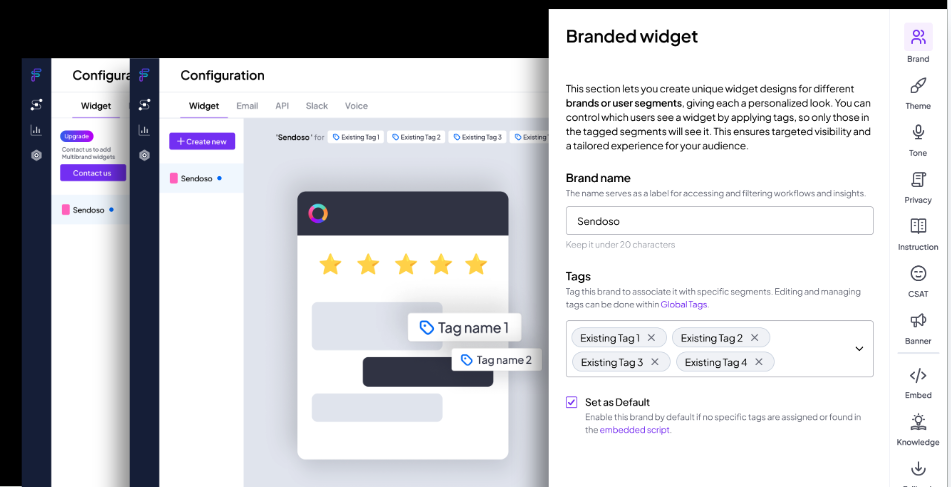
With Brand Management, you get a single scalable system that applies consistently across all your use cases.
How should you use Brand Management?
Brand Management lets you design customer experiences that align with the unique needs of your personas, regions, products, or brands—all within a single scalable system. These ideas might help you make the most of this powerful functionality.
1. Manage multiple brands under one parent company
Perhaps you work for a company with multiple subsidiaries or have recently been acquired or made an acquisition yourself. These scenarios might mean totally different brands need to maintain their unique voice, look, and workflows while staying part of a unified customer experience.
Say PepsiCo wanted to implement an AI agent across subsidiaries to help field tickets from wholesale customers. They could use Brand Management to manage distinct widgets for brands like Pepsi, Lay’s, or Tropicana. They could set brand-specific rules for workflows like handling missing wholesale orders, offering promotions, or responding to product availability inquiries.

These rules could include detailed instructions for everything from the look and feel of your widget to specific instructions for certain issues and tone of voice. This applies to smaller brands, too — Clif Bar might want to implement an AI agent across multiple product lines like Clif Bar, Clif Kid, and Luna, or J.P. Morgan, who operates J.P. Morgan and Chase.
2. Manage multiple customer personas
Previously, if you wanted to create different experiences for different types of customers, you had to pack your workflows with a bunch of different conditions. Now, you can create different widgets for each persona once, and any subsequent workflows will adapt to their rules.
Say a company like Airbnb wanted to create different personas for hosts and guests. They could create a different widget for each and then build relevant workflows that automatically adapt to their needs. When customers ask about issues like rescheduling, cancellations, or bad reviews, your AI agent will adapt its answer based on the overarching rules set for each widget.

This functionality might also be relevant for companies like eBay, which caters to buyers and sellers, or even SaaS companies like monday.com, which might want to tailor experiences differently for decision-makers and project managers who use the product each day.
3. Adapt to regional differences
If your company operates in multiple regions, you’ll probably want to cater to different cultural nuances and local business requirements. You can set rules for each region by creating different widgets with rules dedicated to those specific differences.
For example, Toyota vehicles are different across countries to meet regional demands. If they wanted to configure different rules for an AI agent in each country, they could set country-specific rules to support general workflows for warranty coverage, financing options, or technical support.

Similarly, Netflix might have workflows for pricing, content availability, and technical issues, with nuances that change in different countries that license different content. Meta might have general workflows to address questions about ad types, pricing, and billing, but it wants to make sure an AI agent responds according to regional compliance rules.
4. Incorporate languages and localization
Customers prefer to be supported in their own language and, in some cases, may expect it whether they’re across the globe or in one country. You could use Brand Management to create dedicated chatbots for each language and create rules so they adapt to language differences.
This could be particularly important for a national hospital like the Mayo Clinic. They might want to use an AI agent to respond to repetitive, routine questions in the languages spoken most frequently in the US, like English, Spanish, and Chinese, to adapt workflows related to scheduling, procedures, or billing.

Language localization is just as important for global businesses. Amazon could use an AI agent to answer questions about product descriptions or returns in a country’s native language, or McDonald’s could answer franchise owners' questions about menu changes and pricing.
5. Make reporting easier
Brand Management can potentially restructure how you view and analyze AI agent data. You’ll be able to automatically segment data across widgets and see reports tailored to specific segments, whether you’re looking at a single brand, a specific persona, or the entire operation.

Without this functionality, pulling data for each segment is more manual. We intentionally sought to change that with Brand Management, which provides a clear, organized view of your data with just a few clicks.
How does it work?
Access to Brand Management will be available at our Professional and Enterprise pricing tiers. Our Basic plan offers one widget, our Professional plan offers two widgets, and our Enterprise plan offers unlimited widgets.
You’ll use tags to define the purpose of each widget with Brand Management (whether it is a subsidiary, product, persona, region, or something else) and then set specific rules for your AI agent to apply to subsequent workflows.

Within each of those widgets, you’ll be able to configure the following:
- Brand: Brand or Segment name and assign tags
- Theme: Upload your logo and avatar image, and adjust colors to align with your branding.
- Tone: Define the tone of voice your chatbot will use when communicating with users.
- Instruction: Provide clear guidance for your chatbot on how you want it to respond to users.
- Prompt: Customize prompts that guide user interactions.
- Privacy: Set up privacy and consent options that will be presented to end users before they can engage with the chatbot.
- CSAT: Configure how Customer Satisfaction Surveys and Quick Feedback will be presented to your end users.
- Banner: Add a banner image to your chatbot to visually showcase your brand.
- Note: The menu options listed above are specific to each brand, while the options under the bar are global and apply to all brands.
You can copy widgets you’ve already configured or start from scratch, depending on how similar your widgets are to one another.
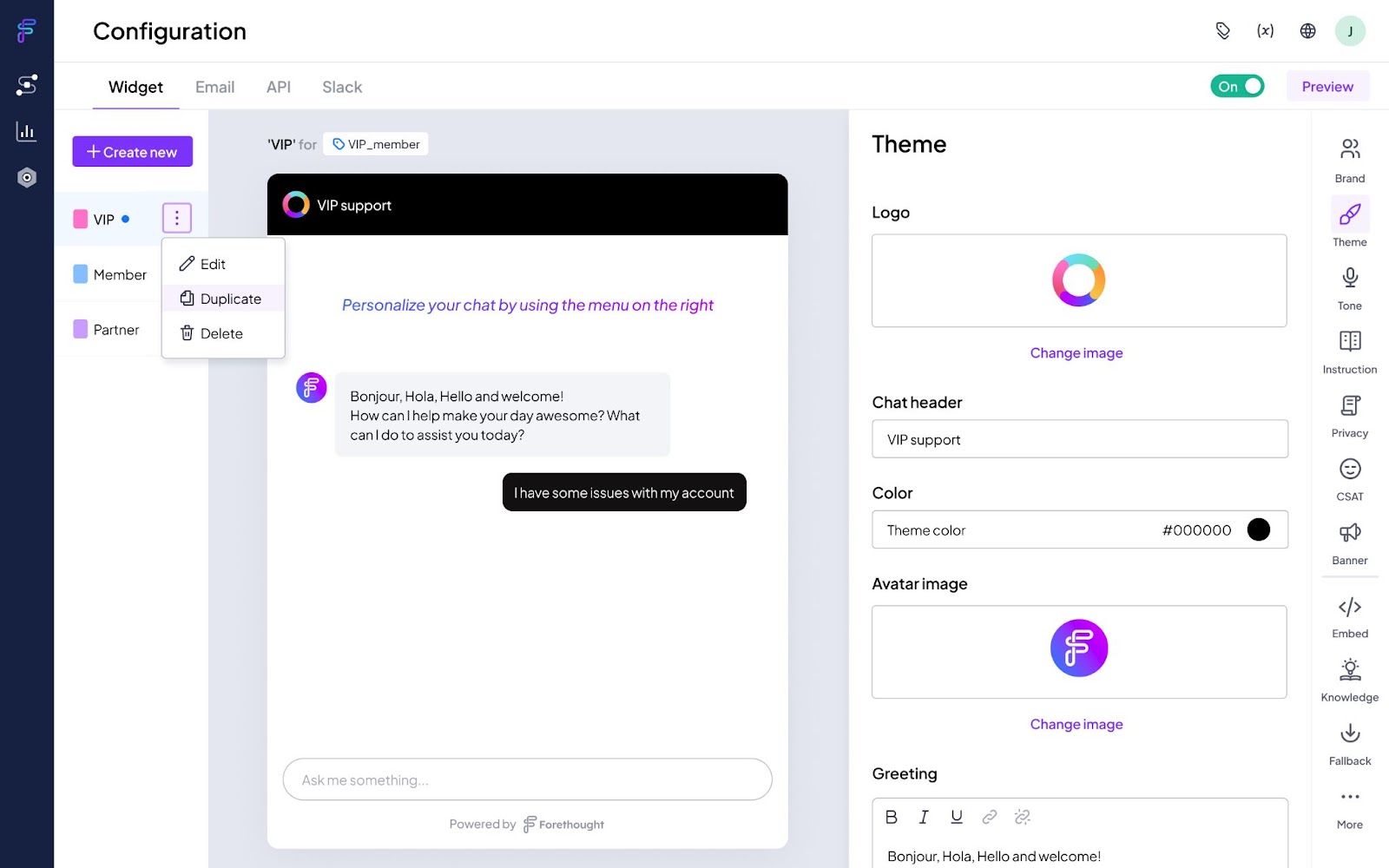
Each widget will follow its own rules, which will be set using instructional notes. These notes are designed to enhance the capability of your chatbots by providing them with additional context and instructions.
This is where you can tailor your AI agent’s responses based on your communication style, content preferences, privacy requirements, mapping acronyms, prohibiting topics, or any other rules you need.

You’ll also be able to connect each widget with your knowledge base. That includes using dynamic articles, which suggest and analyze the content of a customer’s request to find the right article within your knowledge base to address their inquiry. You can now set certain rules for how this process works across different widgets.

Lastly, you’ll be able to apply workflows, which intelligently detect your customer’s intent, to the relevant widgets. For example, perhaps you want to exclude a persona from receiving information about a product that doesn’t apply to them. You could simply remove that workflow from that widget.

This first iteration of Brand Management is just the beginning—we’re already working to expand its capabilities to include additional help desks and channels.
The near future includes support for multiple help desks and email
Brand Management will evolve in the near future to support multiple help desks and more channels like email. This first iteration allows you to launch multiple chat widgets within a single help desk.
Soon, customers using multiple help desks will be able to connect specific widgets to specific help desks. We’re also working towards a future where you can create multiple iterations across multiple channels—including chat and email.
Brand Management isn’t just a tool for managing customer interactions—it’s the foundation for smarter collaboration between teams and AI systems. By introducing dedicated widgets for segments of your business, Brand Management creates a system that grows with you.
Start exploring how Brand Management can redefine your customer experience and request a demo today.
Hashtags blocks for sticky navbar (visible only for admin)
{{resource-cta}}
{{resource-cta-horizontal}}
{{authors-one-in-row}}
{{authors-two-in-row}}
{{download-the-report}}
{{cs-card}}




.svg)

.svg)
.svg)




